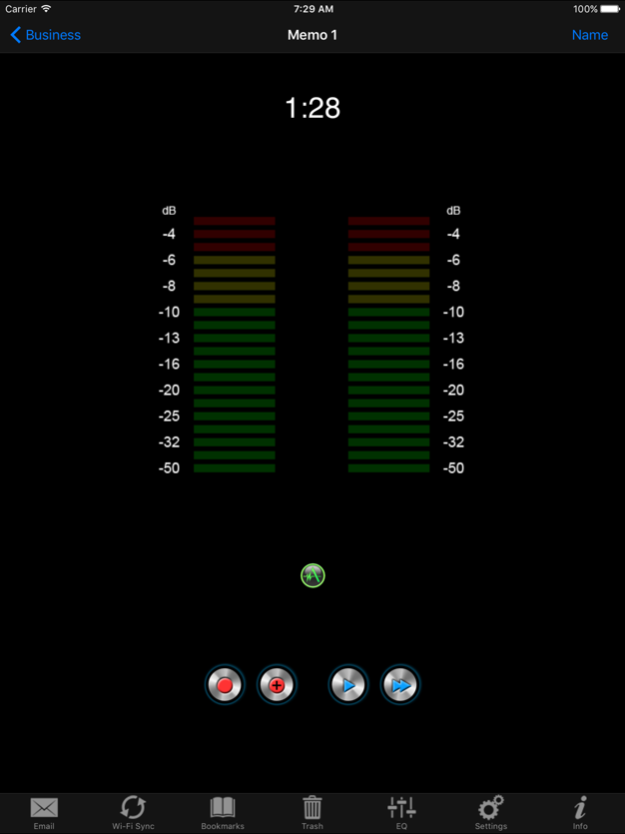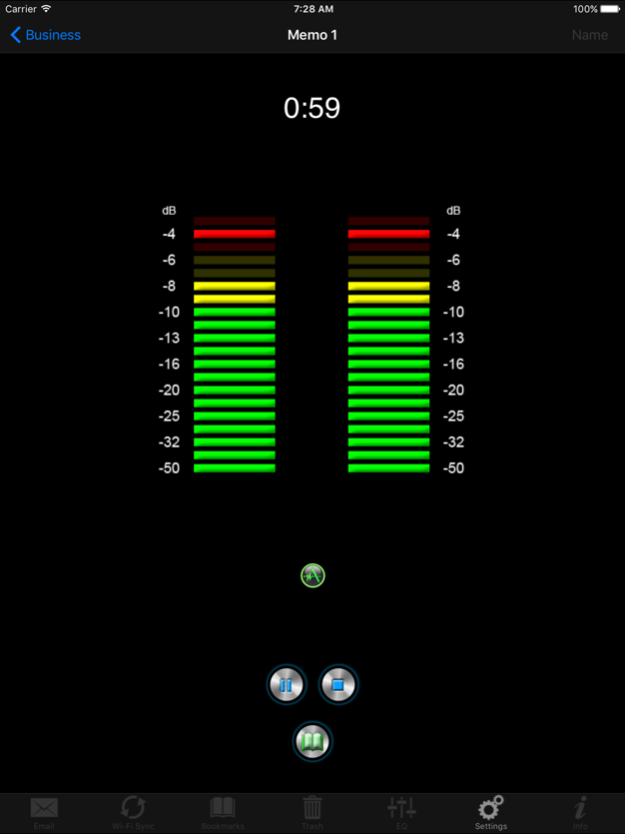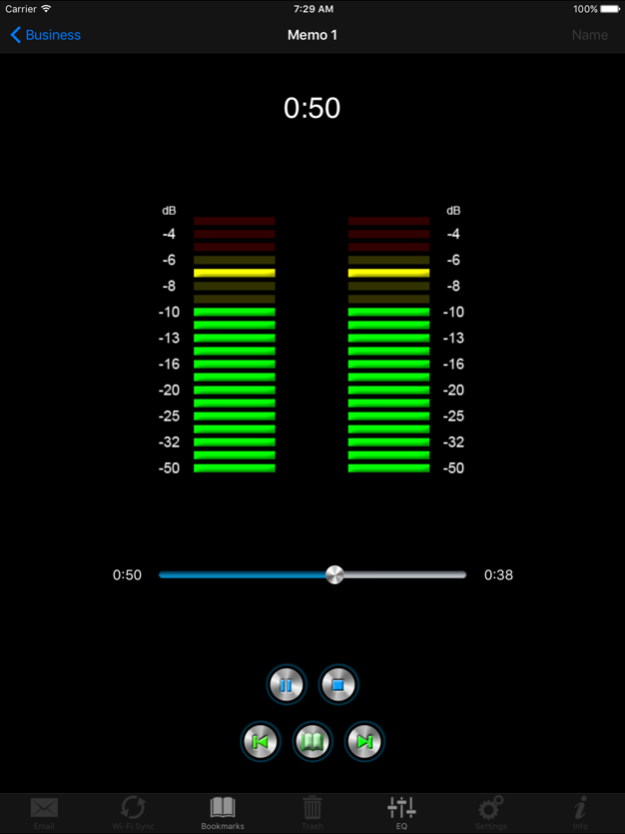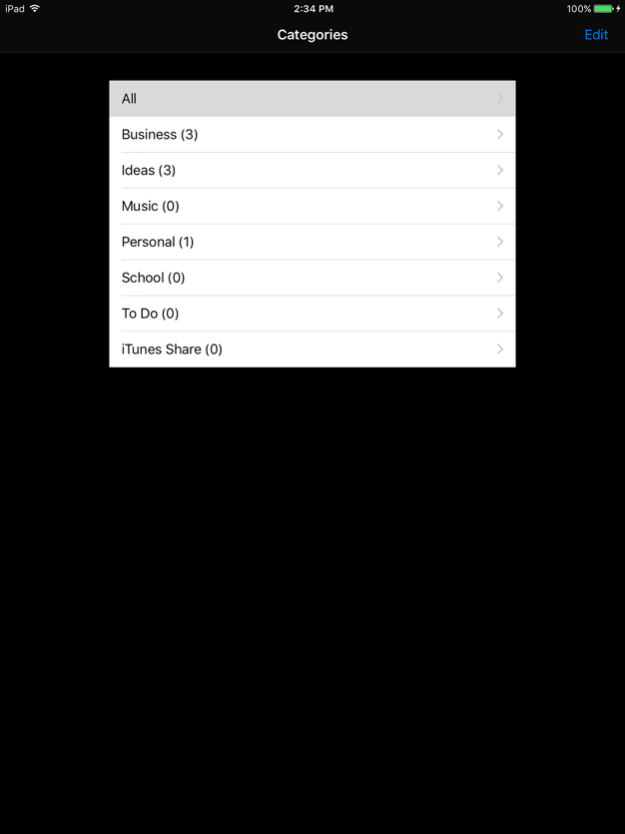PureAudio Plus Recorder 1.4
Paid Version
Publisher Description
PureAudio Plus Recorder is an easy to use, stereo recorder for capturing interviews, lectures, music recitals, voice notes and more. Background noise reduction provides clear recordings for playback intelligibility and easier transcription. With its almost unlimited recording time, you never have to worry about cutting off the end of a long recording session.
PureAudio Plus Recorder provides these advanced features:
* Patented digital noise reduction technology to remove up to 40dB of background noise from recordings.
* Long distance recording enhancement, for amplifying low level sounds.
* Voice/sound activated recording for minimizing dead space in recordings.
* Stereo microphone input for capturing more natural sounding recordings.
* Beam forming noise cancellation to reduce sounds coming from the sides.
* Mic input VU meters for accurate monitoring of recording levels.
* Unlimited bookmarks for easy navigation of large recordings.
* Control audio filters while making a recording.
* Four different sampling rates to control the size and quality of the recordings.
* Three different recording formats: WAVE, CAF, AIFF
Note: Stereo recording and beam forming require an external stereo microphone.
Additional Features:
Application:
* 3D touch to start a recording from the icon on the home screen
* Fast application start-up, for capturing quick impulse recordings.
* Intuitive simple to use interface.
* Background recording and playback so you can use your other applications.
* Automatic pause and resume when your recording or playback is interrupted by something such as a phone call.
* User guide for easy instruction to all features and functions.
* Recordings can be transcribed on your PC by using speech to text applications like Dragon NaturallySpeaking Preferred Edition.
Recording & Playback Functions:
* Record and playback using your Bluetooth headset.
* Set bookmarks during both record and playback.
* During playback, jump to the next or previous bookmark.
* Use the bookmark list to start playing at any bookmark.
* Fast forward and fast reverse during playback using finger swipe gestures, or by using the audio position slider.
* Append to existing recordings.
* Single button to play all recordings.
* Pause during recording or playback.
* Easy navigation between recordings, using finger swipe gestures.
* 10-band equalizer to customize your listening experience.
Recording Storage:
* Recording time only limited by the amount of free memory and system file size limitations.
* Organize, store and retrieve recordings using editable category folders.
* Automatic numbering helps keep recordings organized in sequence.
* Rename recordings.
* Easy to move recordings to different categories.
* View detailed information about recordings.
* View recordings by category, or view recordings in all categories at once.
* Add, delete, rename and rearrange recording categories.
* Delete all recordings.
Transfer Recordings:
* Transfer recordings to your computer using iTunes File Sharing.
* Transfer recordings to your computer using Wi-Fi Sync.
* Email your recordings - not just as a link.
Nov 14, 2020
Version 1.4
Updated to support IOS 14.2
About PureAudio Plus Recorder
PureAudio Plus Recorder is a paid app for iOS published in the Office Suites & Tools list of apps, part of Business.
The company that develops PureAudio Plus Recorder is Andrea Electronics. The latest version released by its developer is 1.4. This app was rated by 1 users of our site and has an average rating of 2.0.
To install PureAudio Plus Recorder on your iOS device, just click the green Continue To App button above to start the installation process. The app is listed on our website since 2020-11-14 and was downloaded 56 times. We have already checked if the download link is safe, however for your own protection we recommend that you scan the downloaded app with your antivirus. Your antivirus may detect the PureAudio Plus Recorder as malware if the download link is broken.
How to install PureAudio Plus Recorder on your iOS device:
- Click on the Continue To App button on our website. This will redirect you to the App Store.
- Once the PureAudio Plus Recorder is shown in the iTunes listing of your iOS device, you can start its download and installation. Tap on the GET button to the right of the app to start downloading it.
- If you are not logged-in the iOS appstore app, you'll be prompted for your your Apple ID and/or password.
- After PureAudio Plus Recorder is downloaded, you'll see an INSTALL button to the right. Tap on it to start the actual installation of the iOS app.
- Once installation is finished you can tap on the OPEN button to start it. Its icon will also be added to your device home screen.